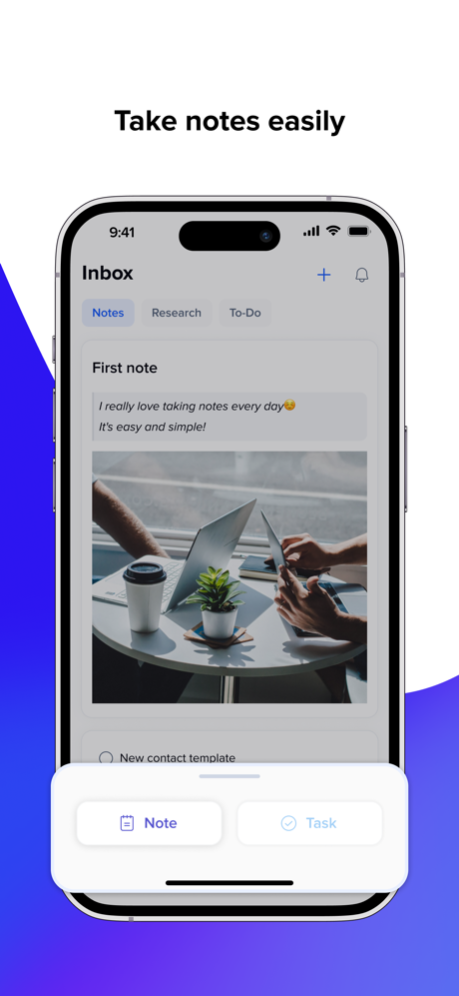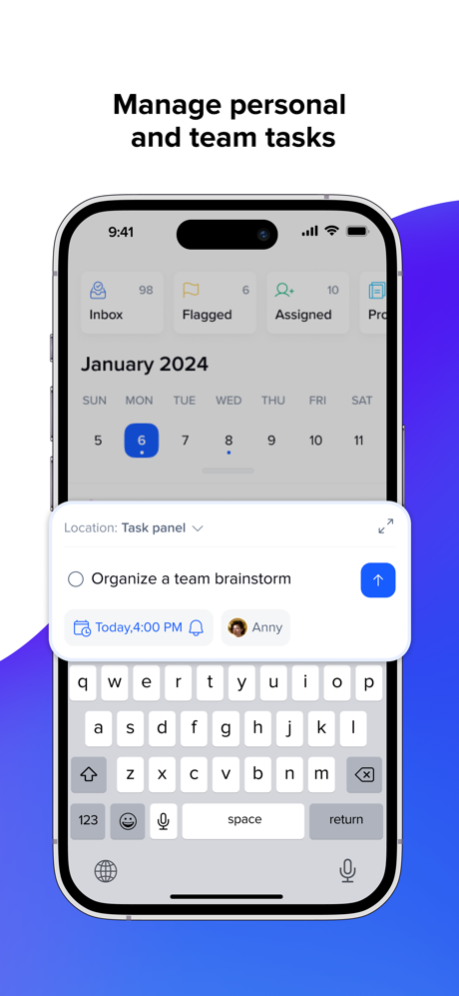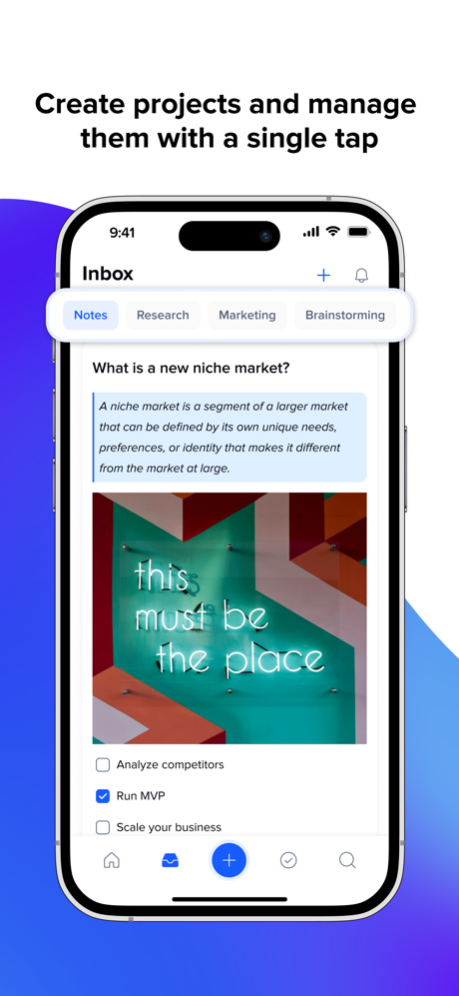xTiles: notes, tasks, projects 2.3.20
Free Version
Publisher Description
At your desk, on the go, online or offline, enjoy the powerful capabilities of xTiles!
Free your creativity with the same beautiful experience, whatever you’re on.
ORGANIZE EVERYTHING IN ONE PLACE
• Jot down quick notes, ideas, and voice recordings.
• Snap sketches and upload photos from your camera.
• Save text, images & links from the web.
STAY ON TOP OF DAILY WORK
• Keep your workflow organized with to-do lists.
• Get organized with calendars and reminders.
• Pin keynotes and ideas for quick access to them.
JUMP INTO ANY PROJECT FAST
• Find anything you saved to xTiles in seconds.
• View and work without the lag and fall with a visually appealing experience.
CONTINUE WORK IN A VISUAL WAY
When you're back at your computer, flexibly organize your ideas and projects
into visual boards with a drag-and-drop interface.
INSTANT SYNCING
Anything you save to the app is instantly synced to all of your devices.
Native app store content on your devices, so you’ll never lose your flow.
Ideas can strike you at any time! Be ready to convert them into something more!
Mar 27, 2024
Version 2.3.20
- Significantly improved stability and data synchronization;
- Fixed an issue that didn't allow sharing project links from iPad;
- Several other issues have been resolved.
About xTiles: notes, tasks, projects
xTiles: notes, tasks, projects is a free app for iOS published in the Office Suites & Tools list of apps, part of Business.
The company that develops xTiles: notes, tasks, projects is xtiles inc. The latest version released by its developer is 2.3.20.
To install xTiles: notes, tasks, projects on your iOS device, just click the green Continue To App button above to start the installation process. The app is listed on our website since 2024-03-27 and was downloaded 2 times. We have already checked if the download link is safe, however for your own protection we recommend that you scan the downloaded app with your antivirus. Your antivirus may detect the xTiles: notes, tasks, projects as malware if the download link is broken.
How to install xTiles: notes, tasks, projects on your iOS device:
- Click on the Continue To App button on our website. This will redirect you to the App Store.
- Once the xTiles: notes, tasks, projects is shown in the iTunes listing of your iOS device, you can start its download and installation. Tap on the GET button to the right of the app to start downloading it.
- If you are not logged-in the iOS appstore app, you'll be prompted for your your Apple ID and/or password.
- After xTiles: notes, tasks, projects is downloaded, you'll see an INSTALL button to the right. Tap on it to start the actual installation of the iOS app.
- Once installation is finished you can tap on the OPEN button to start it. Its icon will also be added to your device home screen.